20 WordPress Social Media Plugin – to share content on social networks
Are you looking for a WordPress plugin to share content on social networks?
We are always looking for something new for our projects. Sometimes we select for a specific design theme, sometimes we pay attention to functions, and sometimes we just need something to increase the number of reposts.
We picked up 20 awesome WordPress Social Media plugins in this article. In the list you will find fully functional plugins, very simple plugins, content blockers, social buttons and much more.
1. WP Ultimate Social

Description | Demo | Buy for $ 60
WP Ultimate Social is a really great WordPress plugin. It performs much more functions than simply disseminating information on social networks. For instance:
- PNG, Font Awesome, and SVG Icon Sets
- Support for 18 profiles on social networks
- The beautiful design of social network buttons
- Simple use of drag-and-drop admin panel
You can also embed Twitter news, add Pinterest Pin-it buttons to images, and even enable social media login in WordPress. What about auto-post? The plugin does that too. WP Ultimate Social brings together the functions of four to five plugins.
2. AccessPress Social Pro

Description | Demo | Buy for $ 23
This plugin is well balanced in its approach to disseminating information on social networks. AccessPress Social Pro is full of style options and themes. The best features are:
- 5 types of animation
- Easy widget and shortcode customization
- 25 topics for social counter
- 24 themes for social sharer
Add auto-update API, cache settings, support for WooCommerce and BuddyPress, and you will get a reliable social media sharing plugin. Connect your WordPress site to 27 different social networks. networks using AccessPress Social Pro.
3. Easy Social Share Buttons

Description | Demo | Buy for $ 19
Easy Social Share Buttons is the plugin with the most features. And if you are interested not only in the number of functions, then there is a function that stands out very much. This plugin has the best analytics we have ever seen. Also useful functions include:
- More than 40 popular social. networks
- Over 14 different premium modules
- Multiple Automatic Triggers
- 22 display options
The plugin also includes share counter, an email subscription form, and even after share actions. Easy Social Share Buttons is a great choice.
4. Ultimate social deux

Description | Demo | Buy for $ 15
Ultimate Social Deux takes a simple approach that many people like. Adding social media buttons and a fan counter has never been so easy and beautiful. In this WordPress plugin you will find:
- Over 22 fan counters
- Over 20 location options
- 25+ social media buttons
- Over 8 different skins
You can also use shortcodes. Ultimate Social Deux is a wonderful WordPress plugin for social sharing.
5. Fixed WordPress Social Share Buttons

Description | Demo | Buy for $ 16
If you first of all pay attention to speed, the minimum number of functions and settings, then Fixed WordPress Social Share Buttons is just for you. It has better protection against unauthorized access, readiness for translation, and schema.org syntax support.
Available Functions:
- Meets European privacy principles
- Custom size and color icons
- Retina Icons
- Custom CSS
Fixed WordPress Social Share Buttons is fast, simple and tailored to your website’s style.
6. WordPress Social Sidebar

Description | Demo | Buy for $ 14
WordPress Social Sidebar is a specially designed sidebar for social media buttons in a browser window. You’ll get:
- Color Schemes and Label Style
- Image and color options
- Font Awesome Icon Support
- 3 link forms, 2 sizes
Place the sidebar automatically or manually, select an option for mobile devices, and add a link type directly in the sidebar. WordPress Social Sidebar is focused on only one thing and does it better than other WordPress social media plugins.
7. Born for share

Description | Demo | Buy for $ 15
You can find many social sharing plugins for WordPress, but many of them have not been updated for a long time. In our selection, we included only plugins with a recent update, even from not very well-known developers.
Born for Share:
- Can be located in 4 different positions or in a popup window
- Has share counter and text-to-tweet
- Supports 32 social networks
- Fully adaptive
8. ShareIt – Shareable Content Snippets

Description | Demo | Buy for $ 15
ShareIt specializes in distributing content on WordPress. Create blocks of content, for example, images, text, links, or all together, and add a social network button to this content on your page.
- Pinterest supports description, image and link
- Facebook supports most options
- Tumblr uses text and source
- Twitter can post text and link
ShareIt is not a typical social sharing plugin. This is a WordPress social media plugin for increasing the menu of social media buttons.
9. Social network tabs

Description | Demo | Buy for $ 15
Now you can add channels from social. networks. Collect channels from 16 different social networks in one place using Social Network Tabs For WordPress. Available Functions:
- 69 different channel parameters
- AJAX to download feeds
- Extendable or static tabs
- Drag and drop UI
Customize Social Network Tabs For WordPress through plugin settings, shortcodes or custom fields.
10. Share This Image

Description | Demo | Buy for $ 19
Share This Image is ideal for increasing the number of reposts on social networks. Several available features:
- Customize social media titles and descriptions
- Support for 11 different popular social networks
- Contains 3 styles
- Auto scroll to shared image
It will be difficult for you to find a plugin with a better function to share images on social networks than Share This Image.
11. Viral Popup Share

Description | Demo | Buy for $ 25
Add social media pop-up buttons to your website using Viral Popup Share. Choose a trigger, configure your action and increase the number of likes in the social. networks.
- Add popup after watching YouTube video
- Enable cookies to avoid spam.
- Choose one of three pop-ups
- Easy to use
If you want to get more likes and reposts on Facebook, then Viral Popup Share is just for you.
12. Exit Through Social Share

Description | Demo | Buy for $ 15
Ask your visitors to share your page before they leave it with Exit Through Social Share. When the user clicks to close the page, a pop-up window will offer him to share the page.
Available Functions:
- Shortcodes for pop-ups
- Editing content in WYSIWYG editor
- Using cookies to return users
Exit Through Social Share provides the necessary options to configure and increase the number of reposts from new visitors.
13. Social Locker for WordPress

Description | Demo | Buy for $ 25
If the content is free, it does not mean that you do not have to pay for it. With the Social Locker for WordPress plugin, you can place the plugin behind the Share to Unlock button.
Available Functions:
- Ask users to subscribe, not share
- Blur or hide blocked content
- Connect to Google Analytics
- 4 types of locks
Social Locker for WordPress should be the number one choice to unlock content through reposts.
14. Super Social Content Locker

Description | Demo | Buy for $ 20
Super Social Content Locker is a great plugin that offers a slightly different feature, unlike the above described content blocking plugin. Place it anywhere on your website using a shortcode or sidebar widget.
Unlock content using:
- Voting
- Social Media Subscriptions
- Fill out and subscribe through the form
- Repost in the social. the network
- Membership
- Watch a promotional video
- Select “rate us”
Super Social Content Locker is more than just reposts. This is a full-featured content blocker.
15. ARSocial – Social Share & Social Locker

Description | Demo | Buy for $ 20
The previous 2 WordPress plugins focused on blocking content, and ARSocial also has social sharing features. In addition to blocking content, you can also configure:
- Share function on social networks
- Fan counter
- Social Media Likes
Select and configure support for 40 social networks. ARSocial offers an interesting mix of social media sharing and content blocking features.
16. Social Share & Locker Pro

Description | Demo | Buy for $ 18
Social Share & Locker is another way to set up “pay for content” reposts. You can configure settings for 44 different social networks.
- 10 button themes
- Counter reposts and followers
- 8 content blocking themes
- Smart targeting
Just add this plugin to your WordPress theme using the shortcode generator and admin settings.
17. TweetDis – Make Any Phrase Tweetable
 Description | Demo | Buy for $ 17
Description | Demo | Buy for $ 17
One birdie told us that TweetDis is a great way to increase Twitter reposts. You can:
- Use the provided templates or customize your own
- Set up tweet boxes and tweet pop-ups
- Enjoy HMTL5 and CSS3
- Customize custom links
TweetDis – Make Any Phrase Tweetable is one of the most developed Twitter repost plugins.
18. Pinterest Automatic Pin

Description | Demo | Buy for $ 17
All the plugins that we listed above focused on reposting visitors to your content. However, this plugin is designed to automatically distribute content by the admin – especially on Pinterest.
How available features are:
- Automatic update detection
- Auto Image Detection
- Automatically detect record links
This is one of the most reliable WordPress social media plugins for Pinterest.
19. DW Reactions Pro
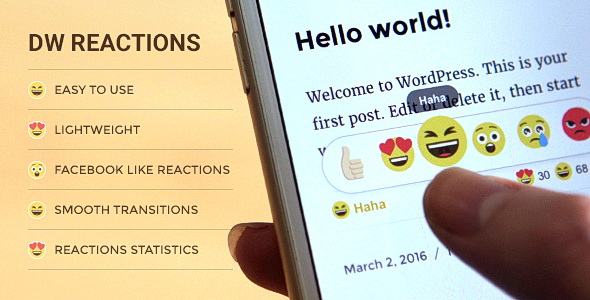
Description | Demo | Buy for $ 17
Here is a plugin that adds social media features to your website. Using DW Reactions Pro, blog readers can respond to your content with more than just thumbs up. Now it’s more like Facebook emoticons. But this plugin has something cooler:
- Reaction Widget
- Reaction Statistics
- Reaction counter
- Numerous styles
This is one of the funniest plugins on our list.
20. WP Social Analytics

Description | Demo | Buy for $ 19
This latest plugin is a complement to any WordPress social media pagin. Quickly and simply, he will track your reposts using WP Social Analytics. He will analyze the main 5 social networks: Facebook, Twitter, LinkedIn, Pinterest and Google+.
You can view statistics in the WordPress admin panel, receive weekly reports by e-mail, or add a window with statistics to the screen of WordPress posts.
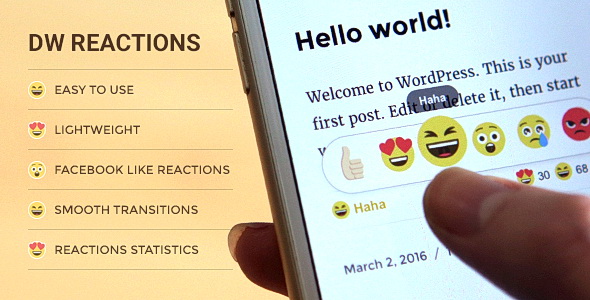
Leave a Reply