5 Tips for Securing WordPress website
With the growing number of companies and enterprises using digital marketing methods, cybersecurity is one of the growing problems that should be taken care not only of protecting confidential business information, but also of customer data. Attractive web design and quality content do not guarantee the security of the website, so some important steps should be taken to ensure the security of the website. It is very important for business to make their sites safe, because millions of users view them every day, either to collect information or to make purchases.
If your business site is built on the world-famous WordPress CMS, we have some safety tips. They will help to ensure that your business site is secure and that thieves will not be able to access the information and data stored on it.
1. High-quality hosting is important
If you want to design a one-page website for your particular product or intend to create a multi-page business website, high-quality hosting should be one of the main tasks, since it can work as an additional level of security for your digital asset.
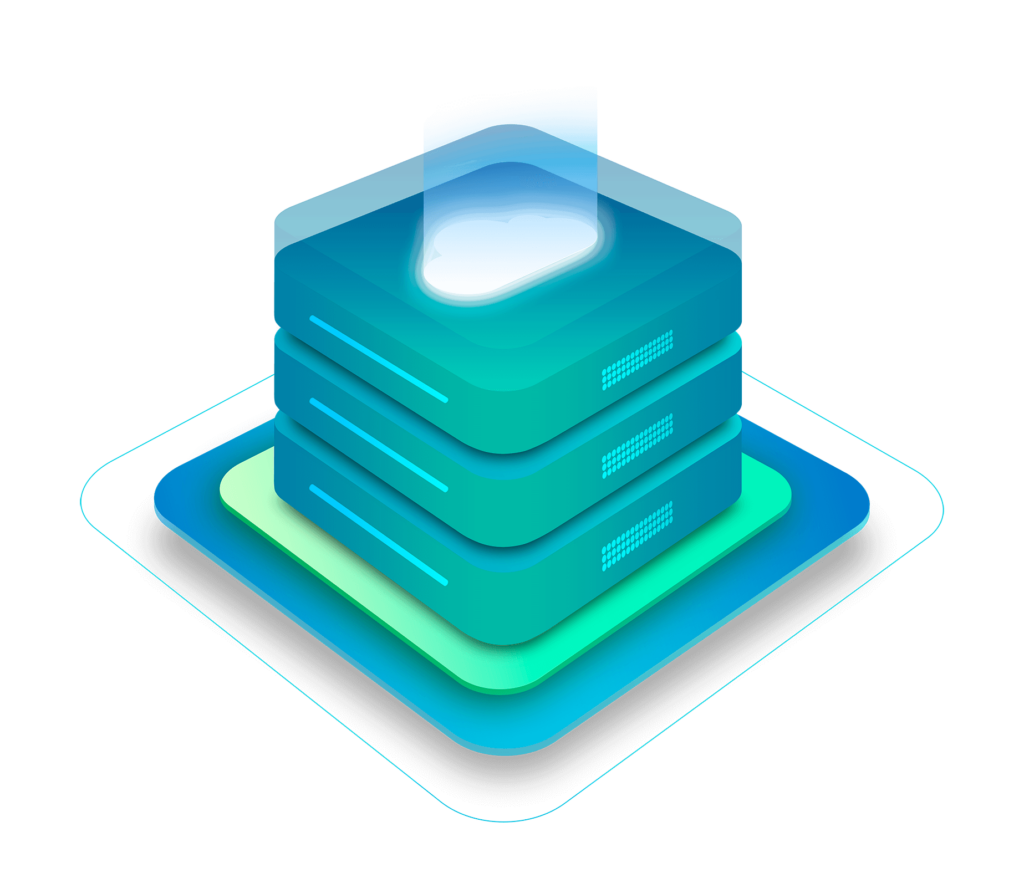
Most of us ignore this part because all we need is cheap hosting and a cheap domain. But quality is important because you should not buy something that is the main reason for the poor security of your site.
If you have reliable hosting, it will save your productivity and make your website even faster. The best hosting companies offer many features that ensure the proper place of sites in search engines.
Make sure that your hosting offers round-the-clock support, then in case of problems you can immediately contact them.
High-quality hosting is an important factor in ensuring the security of your site, because they automatically update your site in case of any malicious activity.
2. Switch to HTTPS with HTTP
SSL / TLS certificate is important because they ensure the security of the business site. Those sites that do not use SSL certificates become an easy target for crackers.
HTTPS is the most secure version of HTTP, so be sure to use HTPPS. A quality host will provide you an SSL certificate for free.
3. Login details
The disadvantage of using WordPress is that everyone knows the path to the login page. Therefore, you need to save your login details for a secure login. Do not use your name as a password, as it is easy to guess.
Change the default login information and select robust passwords that are hard to guess.
In addition, if you want to change your username as an administrator, you can do this easily in the WordPress dashboard. And do not use your domain name as a username, because a hacker can easily crack it.
4. Implement two-factor authentication
Two-factor authentication is very important, as it is connected with your smartphone. The security system will send a code to your smartphone every time you try to log in.
Two-factor authentication refers to the two-way process through which a website must go. This process takes a little more time, but makes the business site more secure.
First you enter your username and password. Then a unique code will be sent to your device that you need to provide to the system, and only after that you can enter the site admin panel.
This Securing WordPress website factor is easy to add using the plugin and it plays an important role in providing more security for the business site.
If you use this process, be sure to add the correct number, because adding the wrong codes will block the site.
5. Carefully select new plugins and themes
Themes and plugins provided by WordPress are the best, but be sure to add proven, quality software products.
It is important that the site you are downloading from looks good, but do not use plugins or themes from any site. Most hackers make the download site so attractive. They creep into your favor, and then through the malware that you personally downloaded, hack your sites.
On the other hand, check user ratings and comments before downloading plugins. You can also check how developers update themes and plugins. If the plugin has not been updated for 6 months or a year, do not use it.
Download themes and plugins from trusted sources such as WordPress, Themeforest, and other well-known websites.
WordPress is a well-known platform, and when sites become famous, many people are ready to destroy them. That’s why many websites are hacked: someone doesn’t want to see your product on top.
Therefore, if you spend money and time on a website, use these tricks and make your WordPress website as secure as possible.
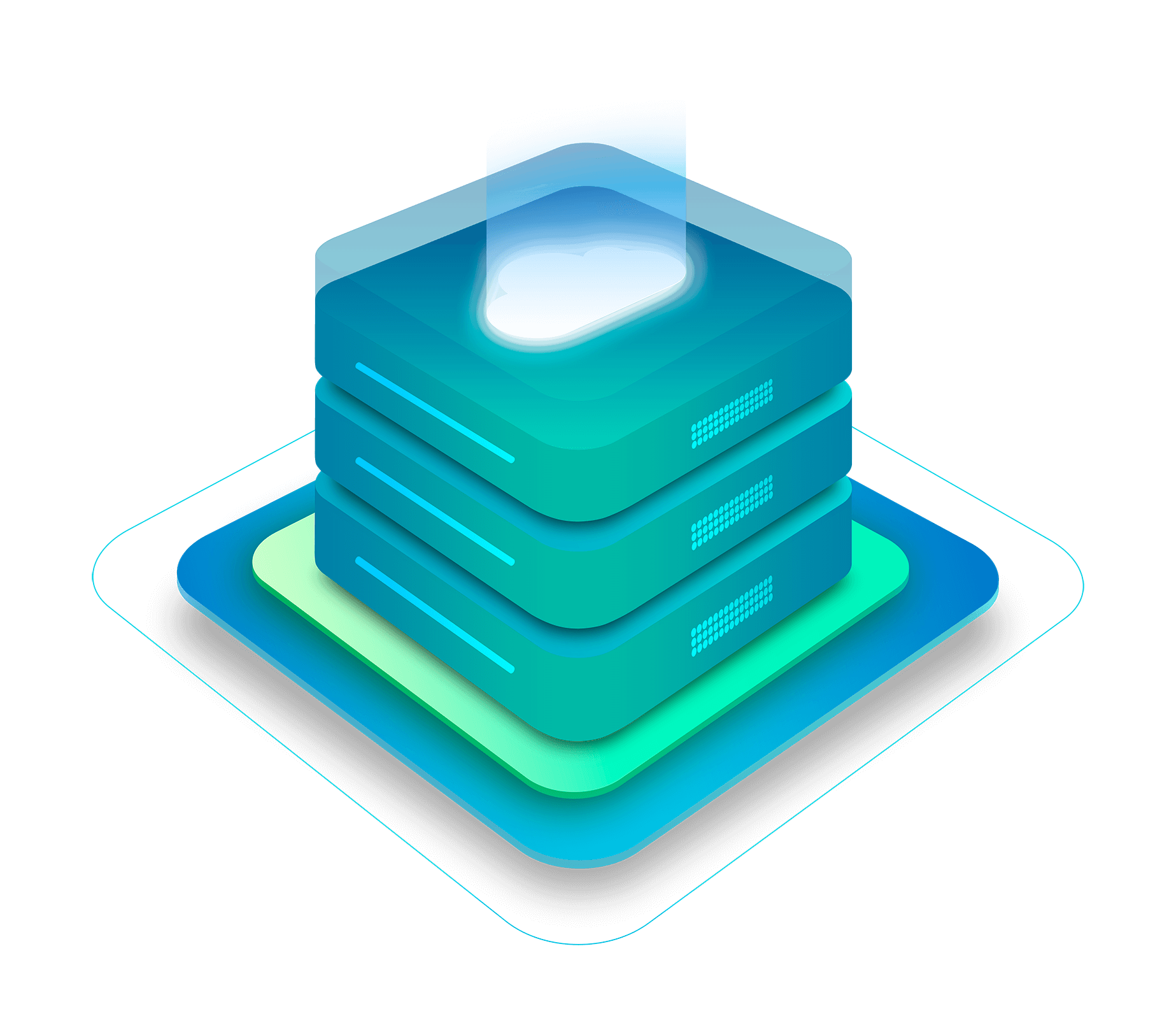
Leave a Reply