What is an WordPress audio player and what is it for on the site?
An audio player is a program or application that allows playback of audio files, typically music files. Audio players are found on many websites and are used to add music or other audio content to a web page.
There are many different types of audio players, and many different ways to embed them in a website. Keeping the design of the site in mind, you can either use an audio player that has playback controls or one with play buttons for the user to control.
There are a few different things to consider when choosing an audio player for your website:
1. PowerPress Podcasting plugin by Blubrry
PowerPress Podcasting plugin is the most advanced and reliable iTunes podcast feed management system for WordPress.
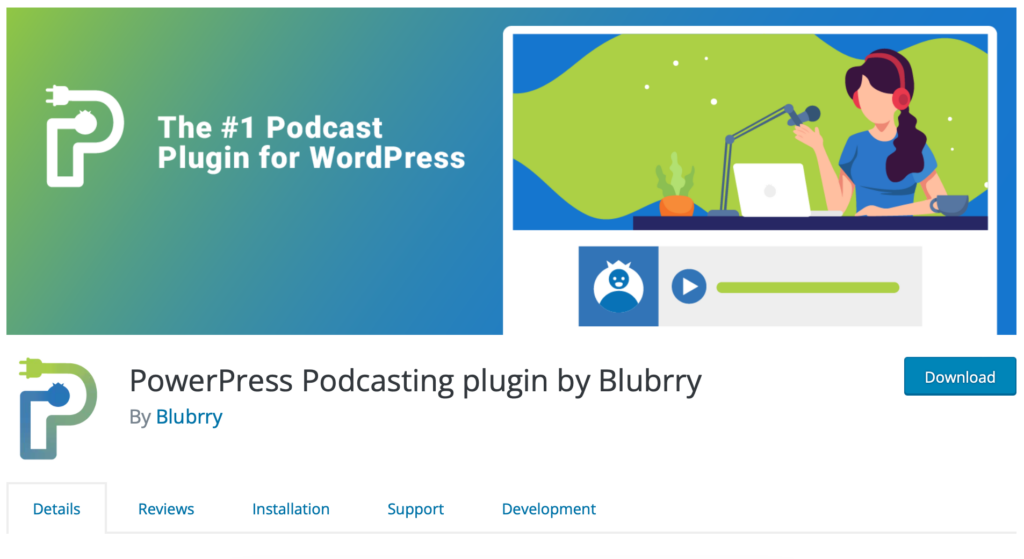
PowerPress allows you to manage your iTunes podcast channel and RSS feed to ensure your podcast is listed in the most popular directories.
Blubrry PowerPress Benefits:
-Supports both audio and video podcasting
-iTunes compliant feeds
-Uploads directly to Blubrry.com and other popular networks
-Automatic podcast post creation
-iTunes keywords and categories
-Podcasting statistics
2. AudioIgniter
AudioIgniter is a powerful, simple-to-use WordPress audio player that makes adding audio to your site a breeze. AudioIgniter is not just another WordPress plugin, but rather a collection of custom written code designed to allow you complete control over your player.
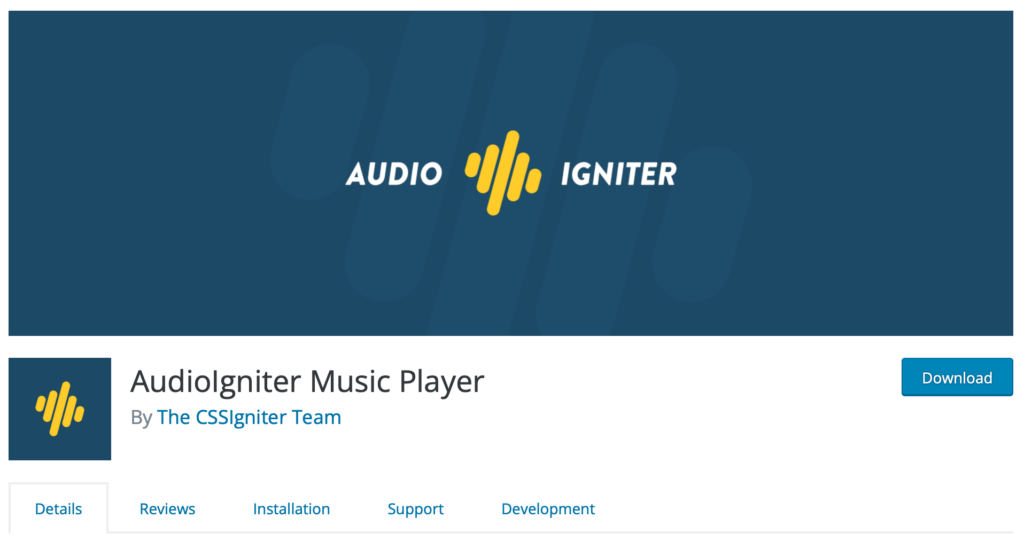
Features:
– Create unlimited playlists
– Add tracks to playlists with a few clicks of the mouse. No special knowledge needed!
– Control how your audio player looks and behaves
– Embed your player in any post or page with a few clicks of the mouse
– More than 10 different playlist templates
– Full screen mode for your player
– Player skins (5 included, unlimited possibilities)
– Automatic updates
3. Seriously Simple Podcasting
Seriously Simple Podcasting is a free WordPress audio player plugin that makes it easy to publish, manage, and syndicate your podcasts. It is designed for people who want to publish a podcast, but don’t want to deal with the complicated technical details.
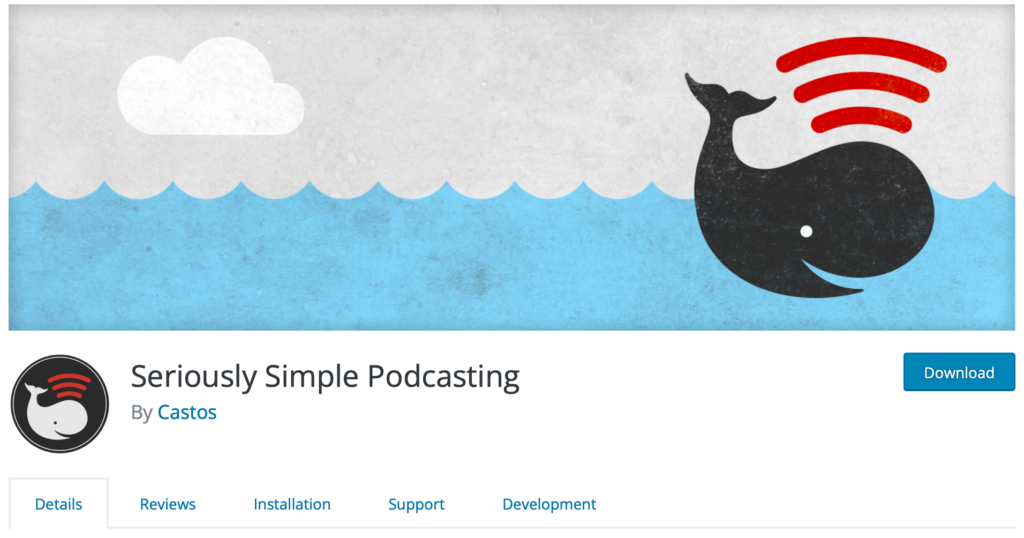
Features:
– Publish a podcast with a single click
– Keep track of the most recent episodes you’ve released, when they were published, and how many downloads they’ve received
– Automatically generate an RSS feed for your podcast
– Syndicate your podcast with iTunes, Google Play, Stitcher, and other popular directories
– Embed your podcast player in any post or page
– Control the look and feel of your player
– Choose from a variety of podcast player templates
– Add custom branding to your player
– Set up a custom welcome message for new subscribers
4. Smart Podcast Player
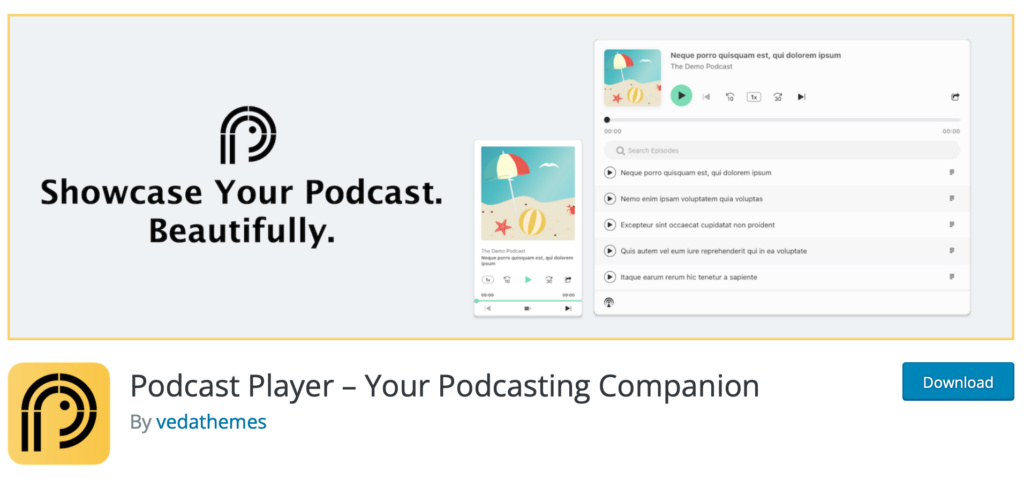
Smart Podcast Player is a premium podcast WordPress audio player that allows you to easily manage your podcasts and gives your audience a great listening experience.
Features:
– Plays audio and video podcasts
– Automatically downloads new episodes for your subscribed shows
– Manages your playlists
– Works with audio and video files
– Collaborates with Libsyn, Blubrry, SoundCloud, Spreaker, and more
– Easy to use with great customer support
– Customizable player to match your branding
– Built-in subscriber forms
– Branded emails
5. WavePlayer
Is a WordPress audio player plugin that lets you manage, schedule and automatically publish your podcast episodes without any hassle.

Features:
– Schedule and publish your podcast episodes
– Publish episodes manually or automatically
– Upload your audio files in MP3 or AAC format
– Create new podcast episodes and categories
– Add show notes, episode descriptions, and links
– Edit old episodes and change the publish date
– Generate an RSS feed for your podcast
– Syndicate your podcast with iTunes, Google Play, and more
– Embed your player in any post or page
– Control the look and feel of your player
– Choose from a variety of podcast player templates
– Add custom branding to your player
– Manage multiple podcasts with ease
6. Easy Audio Player
Podcasting for WordPress is a free plugin that makes it easy to create and manage podcasts to match your unique needs.
Features:
– Create a Podcast post to publish episodes on your WordPress site
– Add media files (audio and video) from your computer or from a URL
– Manage podcast episodes and show notes
– Upload audio in MP3, AAC, or WAV format
– Schedule episodes to be published in the future
– Preview an episode before it is published
– Set up a custom feed for your podcast
– Syndicate your podcast with iTunes, Google Play, and other popular directories
– Embed your player in any post or page
– Control the look and feel of your player
– Choose from a variety of podcast player templates
– Add custom branding to your player
8. MP3 Audio Player for Music, Radio & Podcast by Sonaar
This free plugin will let you create an audio player in WordPress to embed audio files from your media library or from a URL.
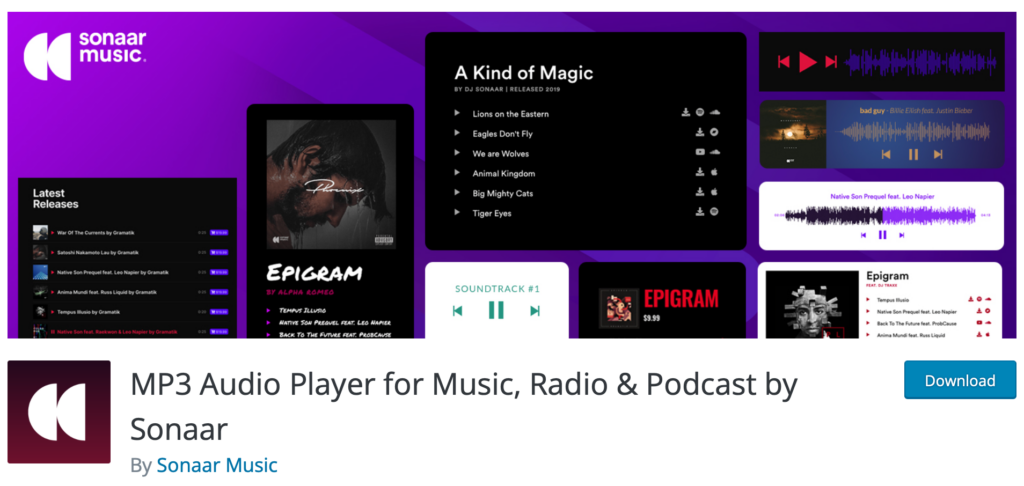
Features:
– Create an audio player in WordPress
– Upload audio files from your computer or from a URL
– Embed the player on any post or page
– Manage multiple audio players
– Choose from a variety of player templates
– Add custom branding to your player
– Control the look and feel of your player
– Enable or disable autoplay
– Enable or disable playback controls
– Choose the audio file that will be played on page load
– Install the plugin in multiple WordPress sites with ease
9. Fullwidth Audio Player
The free plugin will let you create an audio player that can be displayed above or below the website content. It also includes a customizable playlist and media library.
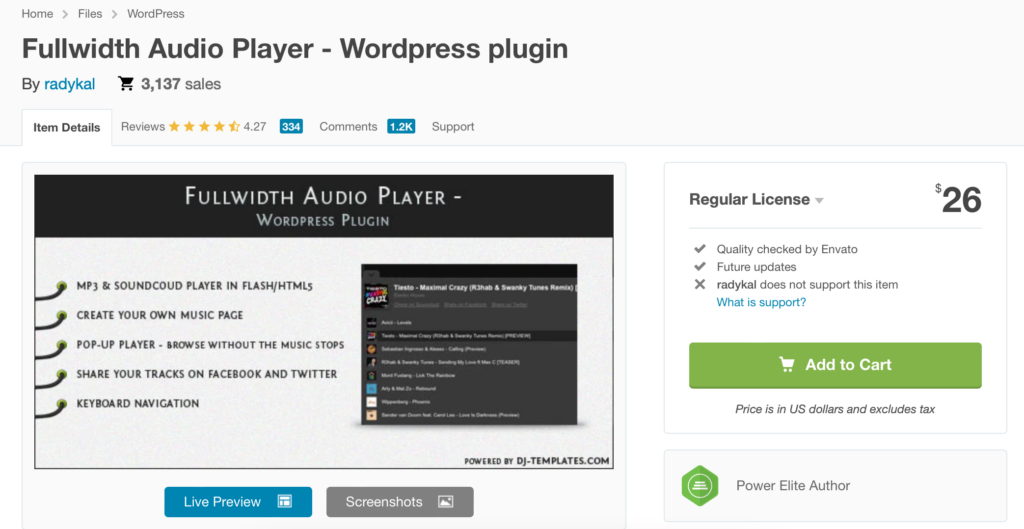
Features:
– Display an audio player above or below the website content
– Create a playlist of your audio files
– Upload audio files from your computer or from a URL
– Embed the player on any post or page
– Control the look and feel of your player
– Manage multiple audio players
– Display a media library to choose from different types of media files
– Install the plugin in multiple WordPress sites with ease.
Leave a Reply