WordPress Security is a hot topic these days. With the rise of cyber-attacks and data breaches, it’s important to do everything you can to protect your site from unwanted intruders. One way to do this is by adding a password generator plugin that generates strong passwords for your users with each login attempt which can be saved in their profile. In today’s post we’ll show you how easy it is to add a simple user password generator in WordPress!
There are many benefits to using a password generator plugin on your WordPress site. Here are just a few:
Passwords generated by the plugin will be much stronger and harder to crack than passwords created manually. This can help improve the security of your site and protect your users’ data. The plugin can automatically save passwords in the user’s profile, making it easy for them to login without having to remember a complex password. The plugin can help reduce the number of failed login attempts, which can help keep your site secure from brute force attacks. The plugin can also generate passwords for other applications and websites that require authentication, such as Google, Facebook, etc.
If you’re looking for a way to improve the security of your WordPress site, consider adding a password generator plugin. There are many great plugins available, and most are free or have a low cost. So why not give it a try today?
If you’re looking for more ways to secure your WordPress site, be sure to check out our post on 13 Ways to Improve WordPress Security.
In this post we have given you a few reasons why you should consider adding a password generator plugin to your site and showed how easy it is to do so! In the next section, we’ll give you step-by-step instructions on installing one of our favorite plugins today – WP Password Generator. Let’s get started!
Step-by-Step Instructions: Installing a Password Generator Plugin in WordPress
There are many great password generator plugins available for WordPress. In this section, we’ll show you how to install the WP Password Generator plugin. This is just one example – there are many other great plugins available, so be sure to explore and find the one that is best for you.
To install the WP Strong Password Generator plugin, follow these steps:
Login to your WordPress site. Go to the Plugins menu and click on Add New. In the search bar, type “WP Strong Password Generator” and hit enter. The WP Password Generator plugin will be displayed in the results grid. Click Install Now and then Activate.
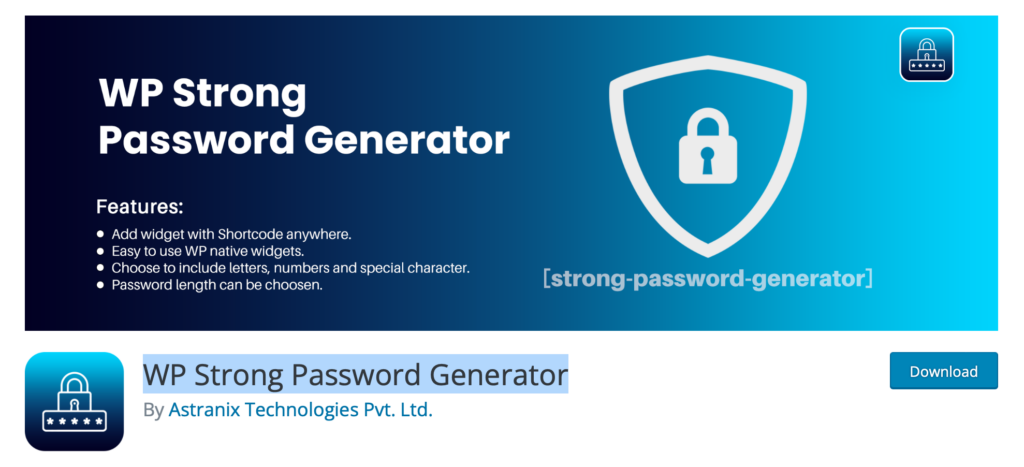
That’s all there is to it! Let’s take a look at how the plugin works.
How Password Generator Plugins Work on Your WordPress Site: Exploring WP Password Generator in Action
Once you have installed your password generator plugin, login to your WordPress site and follow these steps:
Go to the Users menu and click on Your Profile. The WP Password Generator plugin will be displayed at the bottom of the page. Click Generate a New Password. A new password will be generated and displayed. Copy and paste the password into the login form and hit submit.
You have now successfully logged in to your WordPress site using a password generated by the WP Password Generator plugin.
In this section we gave you a brief introduction to how WordPress plugins work and showed you how easy it is to add one, in particular the WP Password Generator plugin, in your site! In the next section we’ll give an overview of some additional features offered by most plugins today that can help improve the security of your WordPress site.
Additional Features and Functions Offered by Password Generator Plugins
Most password generator plugins offer a variety of features and functions that can help improve the security of your WordPress site. Let’s take a look at some of them:
Password Strength
– most plugins offer a way to measure the strength of passwords, providing you with a way to create passwords that are difficult to crack.
Automatic Saving
– many plugins automatically save passwords in the user’s profile, making it easy for them to login without having to remember and enter a password each time.
Password Expiration
– many plugins offer the ability to set passwords that expire, which can help increase the security of your site.
Randomized Passwords
– many plugins generate random passwords, which can add an extra layer of security to your login process.
As you can see, there are many great features and functions offered by password generator plugins that can help improve the security of your WordPress site. Be sure to explore the options available and find the plugin that is best for you.
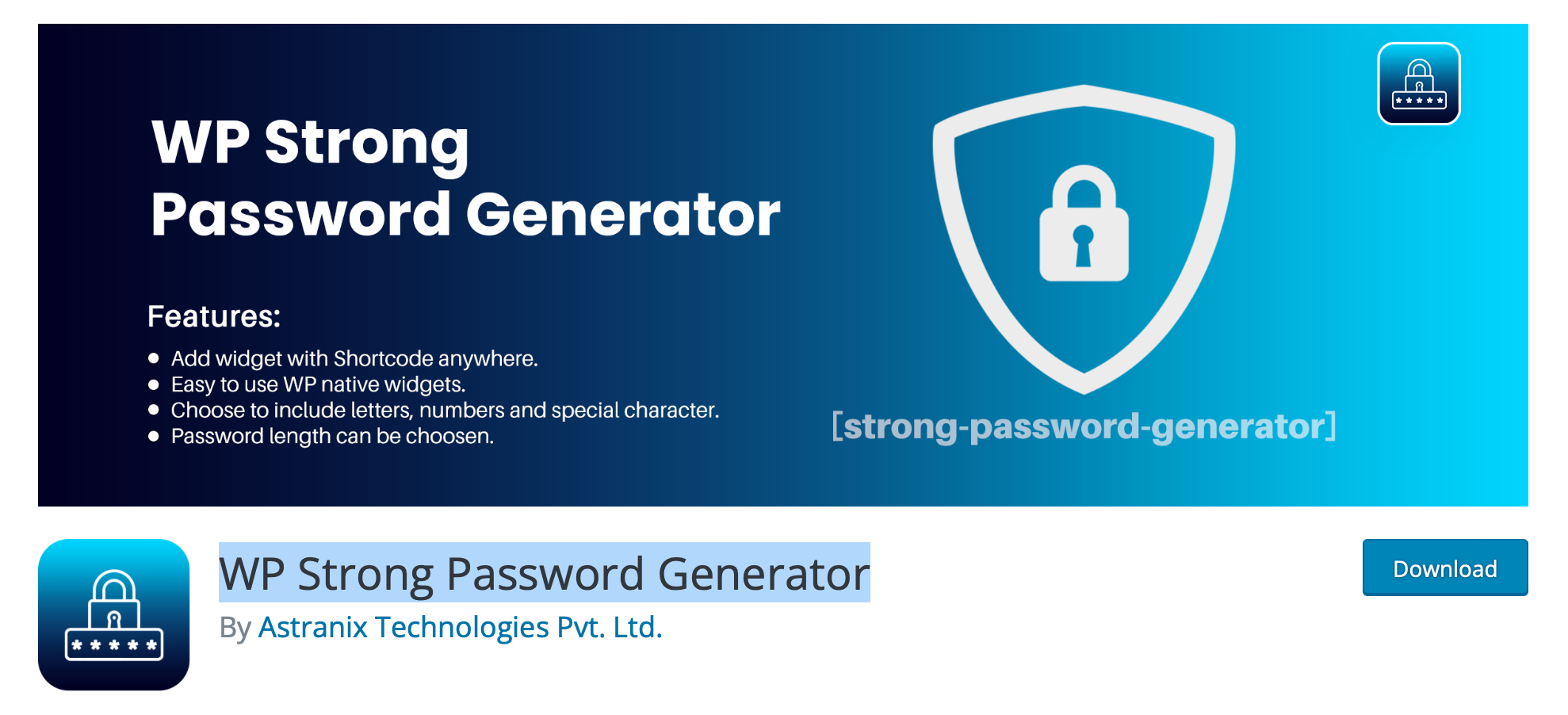
Leave a Reply