What is a Membership Site?
A membership site is a website that offers internet users access to exclusive content such as software, tutorials, videos and ebooks. Typically the user will pay a one-time fee to gain access or they can become members by paying an annual or monthly hosting fee. The main perk of a membership site is that the user has access to content that is not available to the general public.
How Much Does it Cost a Membership Site?
The cost a membership site will vary depending on the content you plan to offer and the features you want to include. In order to provide a rough estimate, we have broken the process down into ten steps.
1. Establish Your Business Structure
The first thing you’ll need to do is establish your business structure. You have the choice of registering a business either in your home state or forming an LLC. If you are concerned about the cost, you can form a sole proprietorship for free at your state’s Secretaries of State website.
2. Choose a Domain Name and Hosting Provider
The next step is to choose a domain name and hosting provider. There are many domain name and hosting providers to choose from so we recommend checking out the Kinsta Blog for more information on how to choose the right one for you.
Estimated costs of hosting provider: $
100 – $300/year
***
3. Purchase a Domain Name
Once you have chosen a domain name and hosting provider, you will need to purchase a domain name.
Estimated costs of domain names
range from $10 to $30 per year.
4. Install WordPress
The next step is to install WordPress. WordPress is a content management system (CMS) that will allow you to easily create and manage your website’s content for free.
5. Buy install and set-up WordPress theme
You will need to purchase and download a theme for your website. A wide selection of free WordPress themes can be found by searching Google or visiting the WordPress Theme Directory.
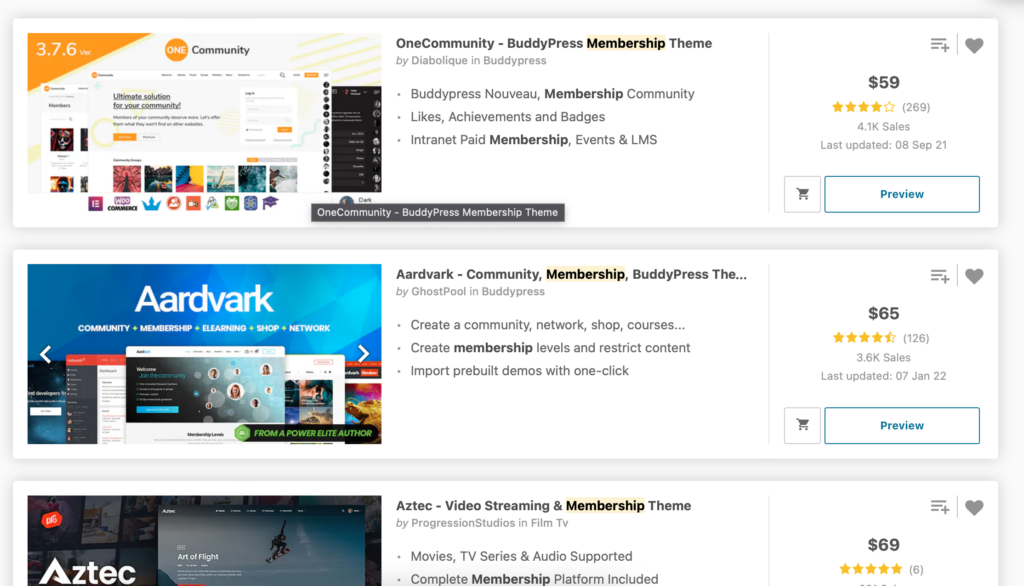
Pricing for premium WordPress themes typically starts at around $50.
6. Set Up Your Membership Site
Now that you have a domain name and hosting provider as well as a content management system, it is time to set up your membership site. There are many membership site plugins, but we recommend Memberpress for WordPress because it allows you to easily create a full-featured membership site.
Estimated costs of membership features:
$89 per year for Memberpress.
If you want to sell products on your site, then look into WooCommerce or Easy Digital Downloads. WordPress membership site plugins are free, but they do not include the ability to sell digital products.
7. Set Up Your Payment Processor
In order to accept payments, you will need to set up a payment processor.
Estimated costs of payment processing:
-Credit card processing: 2.9% + $0.30 per transaction
-PayPal: 2.9% + $0.30 per transaction, plus a $0.05 per-transaction fee
There are a number of different payment processors to choose from, so be sure to research the options and select one that best meets your needs.
8. Create Your Membership Levels and Pricing
The next step is to create your membership levels and pricing.
9. Write Content for Your Membership Site
Now that you have your business structure, hosting provider and payment processor setup you will need to write content for your membership site.
Estimated costs of a writing the content: $20-100 for the one article
10. Promote Your Membership Site
Now that your membership site is ready to go, it’s time to promote it so you can start generating revenue.
Estimated costs of promote Your Membership Site: $0-3000+
The costs for building a membership site can vary depending on the kind of content you are adding to it, but also on the services you choose to use. For example, if you decide to outsource the writing of your articles, it will cost you more than if you do it yourself. However, the upside is that you will have more time to focus on marketing and growing your business.
11. Keep Your Membership Site Fresh with Content Updates
Once your site is up and running, it’s important to keep it fresh with new content.
As you can see, the cost to start a membership site can vary depending on the features and content you want to offer. As we mentioned, we recommend Memberpress for WordPress if you wish to create a full-featured membership site.
Must-Have Features for Membership Sites
We have broken down the different features you should look for in a membership site plugin.
1. Digital Delivery Method For your membership content, you will need to decide how you want your members to access their purchases.
Here are the most popular digital delivery methods:
– Instant download
– Membership Management Area
– Access to a protected downloads area of your site. For example, you could redirect your buyers to a download page for each purchase. You could also use a plugin like Restrict Content Pro or WP Limit Posts to limit access.
– Membership Management Area (MMA)
– Customized user area with a page where members can manage their purchases or subscriptions, download files, access private forums or blogs, and more.
– Email delivery
An email with a link to the download page or protected area.
Popular and frequently used tools for membership sites include:
– Restrict Content Pro
– PAID Memberships Pro
– WP Limit Posts
2. Automatic Membership Renewal

One of the benefits of a membership site is that members often sign up for a recurring subscription, which means they are automatically billed again and again.
3. Drip-Feeding Content
Drip-feeding content is a great way to keep your members coming back for more.
4. Automatic Updates for Members
One of the best ways to keep your members happy is to automatically update them when you add new content or make changes to your site.
5. Customizable Member Dashboard
Your members will want to be able to access important information about their membership and purchases. A customizable dashboard allows you to add the features that your members want most.
This could include the amount of time left on their subscriptions, access to downloads, statistics about their purchases, etc.
6. Member Profiles
Offer your members the ability to create profiles and interact with one another, such as in a private forum or blog.
7. Community Forums
Community forums help build relationships between your members and with you (the site owner). They also act as an incentive for people to keep their memberships active.
8. Selling Digital Products As a Site Owner
Another idea for a membership site is to sell digital products instead of physical ones.
9. Membership Upgrade Options
Give members the ability to upgrade or add-on to their existing membership for a higher price. This can include things like access to a private forum or a members-only area of your site.

Leave a Reply