What is a Product Tags, Attributes and Categories in the WooCommerce Products?
Here we come to talk about that. WooCommerce allows you to set up a variety of options for your product that makes it more flexible and user friendly. As we all know, add product tags, attributes and categories are very important if you want to increase the selling value of your products.
Let’s see what they mean:
Product Tags – Tags represent the broad grouping of product. This is like a “category” for products and you can use it to add parent terms to your products.
Attributes – Attributes are what differentiates our product from others in the same category, such as size, color, shape, weight etc…
Categories– Categories make it easier for visitors to find the product they are looking for, same as “keywords” in post.
How to Add Product Tags?
Add product tags is very easy. Just go to: WooCommerce > Products and click on the product you want to edit. On the right-hand side, you will see a section called “Product Tags.” Type in your tags and then hit the “Enter” key on your keyboard. You can add as many tags as you want, and separate them by commas.
In order to have a nice looking tags, you can click on the “Tags” tab found at the top of this section and select from the drop-down menus which tags you want to display. This is very useful if your products have a lot of product tags. In that way, it makes it more manageable and easier to read.
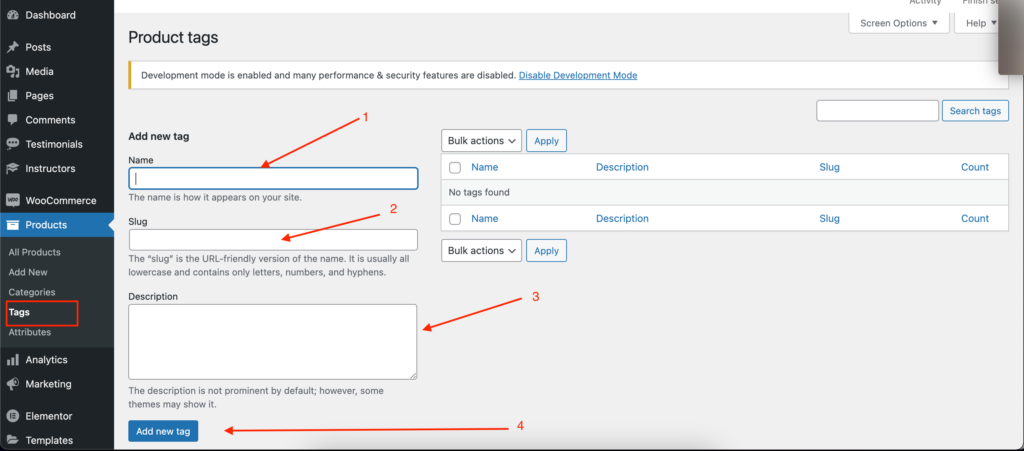
How to Add Product Attributes?
Adding product attributes is also easy. Just go to: WooCommerce > Products and click on the product you want to edit. On the right-hand side, you will see a section called “Product Attributes.” Type in your attribute and then hit the “Enter” key on your keyboard. You can add as many attributes as you want, and separate them by commas.
In order to have a nice looking attribute, you can click on the “Attributes” tab found at the top of this section and select from the drop-down menus which attribute you want to display. This is very useful if your products have a lot of attributes. In that way, it makes it more manageable and easier to read.
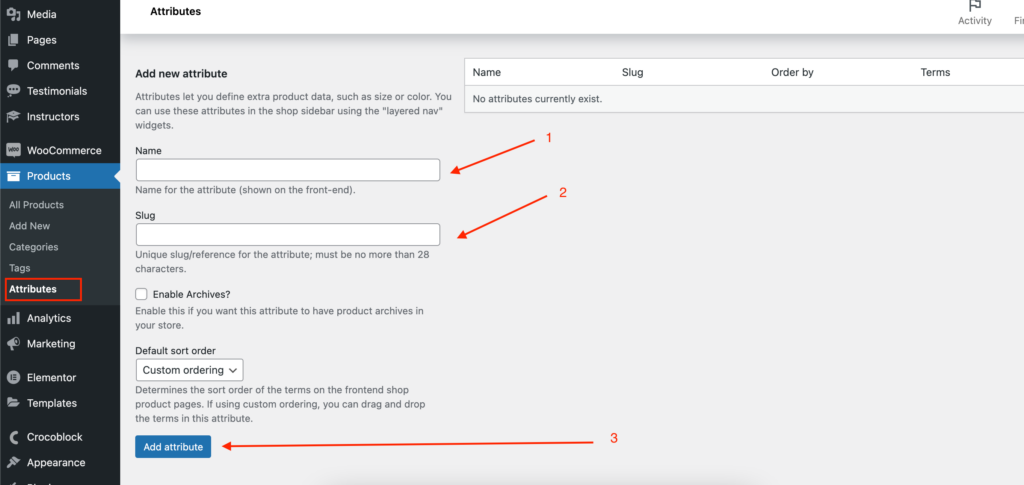
How to Add Product Categories?
Adding product categories is also easy. Just go to: WooCommerce > Products and click on the product you want to edit. On the right-hand side, you will see a section called “Product Categories.” Type in your category and then hit the “Enter” key on your keyboard. You can add as many categories as you want, and separate them by commas.
In order to have a nice looking category, you can click on the “Categories” tab found at the top of this section and select from the drop-down menus which category you want to display. This is very useful if your products have a lot of categories. In that way, it makes it more manageable and easier to read.
Finally, save your product by clicking on the “Update” button.
That’s it! You have now added product tags, attributes, and categories to your WooCommerce products.
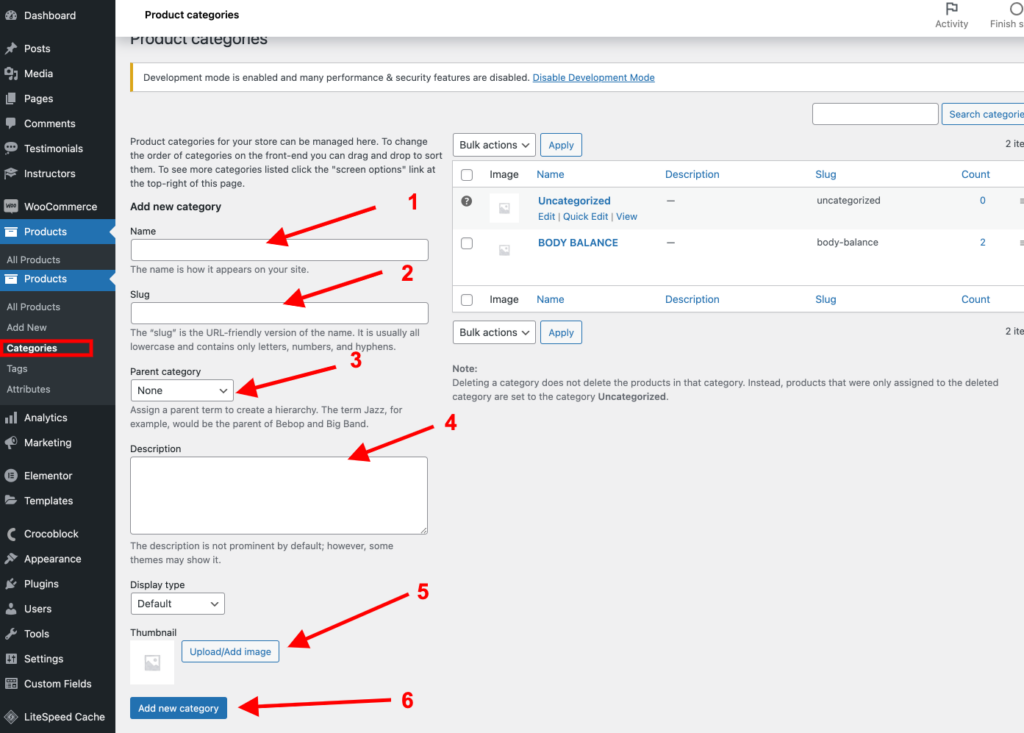
Using Tags, Attributes and Categories
Once you have added tags, attributes and categories to your products, you can use them in a variety of ways.
For example, you can create a custom widget using the tags, attributes or categories.
You can also use them in your product filters.
Or you can create a custom product page template that uses the data from the product.
Why is it important to add product Tags, Attributes and Categories?
Using tags, attributes and categories is important because it helps you to organize your products and makes them easier to find. It also helps you to display your products in a way that makes the most sense to the visitor, allowing them to find what they are looking for quickly and easily.
In addition, using tags, attributes and categories can help to improve your search engine rankings. This is because it helps you to structure your content in a way that search engines understand, making it easier for them to categorize your site.
Organizing products using tags, attributes and categories can also help to improve the customer experience on your site, and can result in more sales.
Key benefits for your users organizing products using tags, attributes and categories can result in:
• Improved product findability allowing users to find the products they are looking for more quickly
• Improved customer experience as it makes it easier for your customers to find the products they are looking for
• Improved search engine rankings as it helps you to structure your content in a way that search engines understand
• Increased sales as it makes it easier for customers to find and buy the products they are interested in.
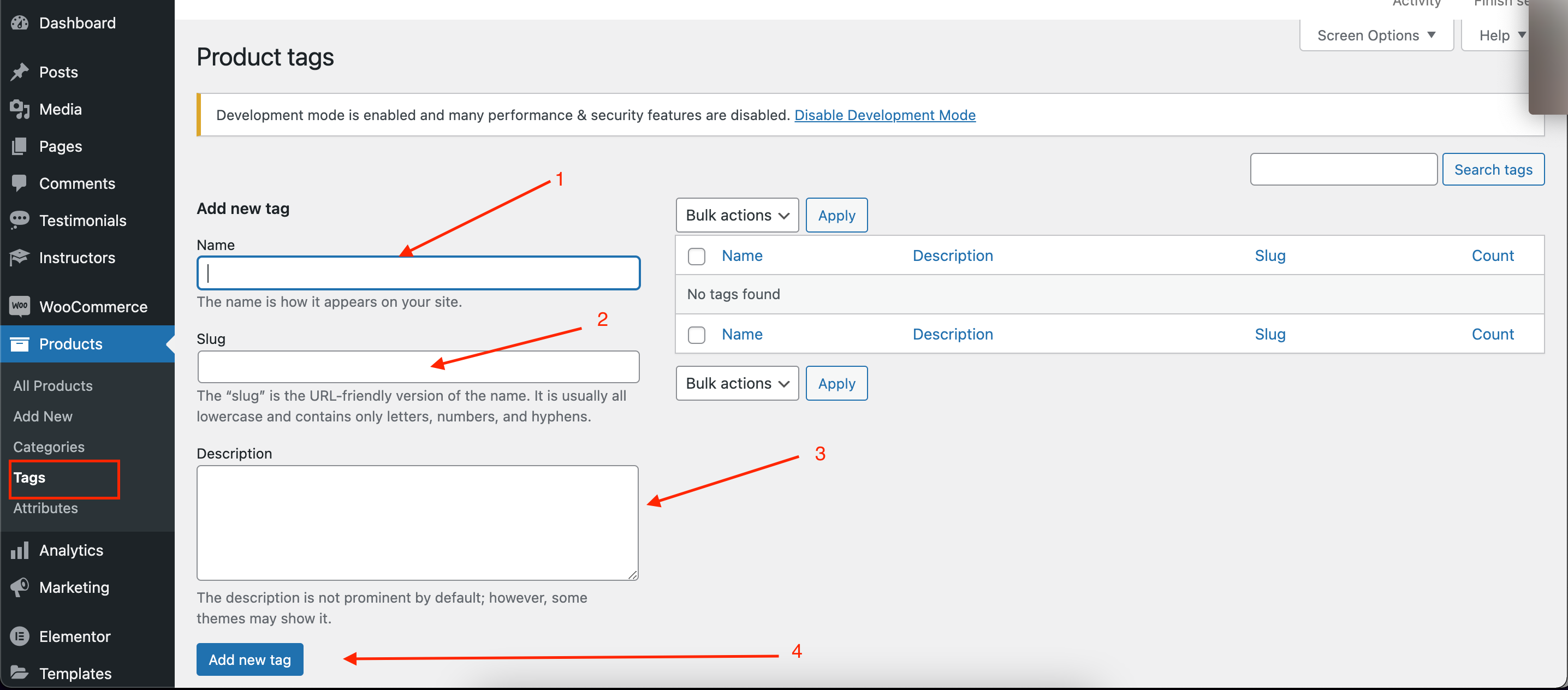
Leave a Reply