Google Domains is a domain name registration service offered by Google. With Google Domains, you can search for and register available domain names, set up DNS records, and manage your domains from a web-based interface. Google Domains also includes a suite of tools that you can use to build your website, including a website builder, hosting, and email.
Why Use Google Domains?
There are many reasons to use Google Domains, but some of the most compelling reasons are:
1. Google Domains is easy to use. The web-based interface is clean and well organized, making it easy to find the setting you need to manage or configure.
2. Google Domains has a nice selection of website building tools. You can build your own website using the Selection Wizard, which helps you choose a template for your site and select the right amount of disk space for it. You can also click the Launch Wizard button to have Google Domains build your site using their website building tools, which include a wide range of templates and customization options.
3. Google Domains includes hosting. You can host your website with Google Domains, and then use it to build and manage your website. You’ll also get email addresses for free with your domain name, and Google Domains includes a variety of features to help you manage your email addresses.
4. Google Domains is affordable. The cost of registering and managing a domain name with Google Domains is very reasonable, and there are a variety of pricing plans to choose from.
5. Google Domains is reliable. Google is a well-known and trusted company, and their domain name registration service is backed by their reliable infrastructure.
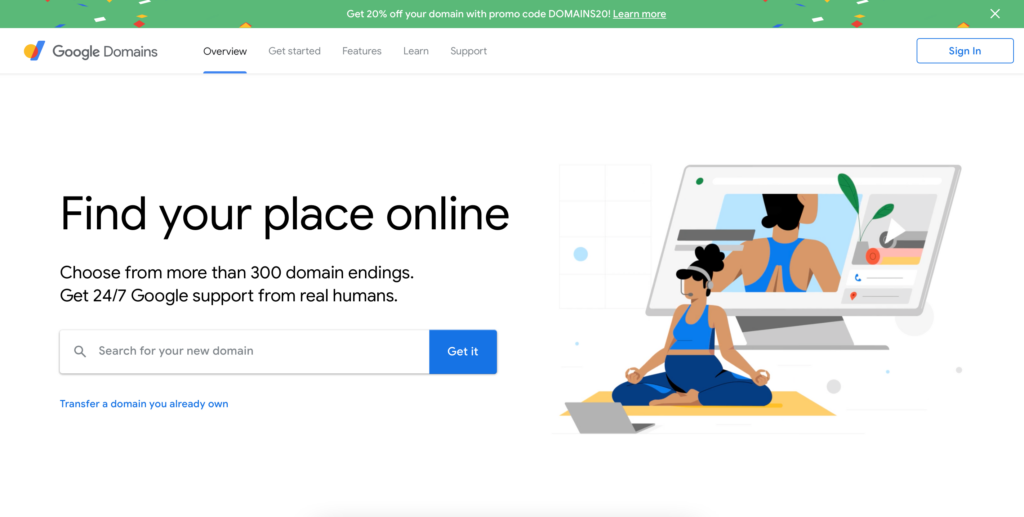
Google Domains Review of Features
In addition to the features listed above, Google Domains also offers the following features:
– Free domain name privacy. When you register a domain name with Google Domains, you can keep your email address and other personal information off of the Whois database.
– Fast transfers. You can transfer a domain name that you’ve registered at another registrar directly to Google Domains. The process is fast – typically taking only a few minutes. If you’re transferring a domain name to Google Domains, you’ll get more information on their transfer process on the Transferring your domain to Google Domains page.
– Good customer service. You can contact Google’s support team via email, phone or chat in the event you need help managing your domains.
– Analytics and reports. Google Domains provides several useful analytics and reporting features that you can use to analyze the performance of your website and improve your marketing efforts.
– DNS management. You can manage your DNS records with Google Domains, including setting up both Google Apps and custom DNS records.
– Domain forwarding and sub domains. You can set up domain forwarding and create subdomains using Google Domains.
– Whois privacy protection. You can keep your domain name registration information private by using Whois privacy protection for your domains.
– Trustee transfer. If you lose your domain name registration information, Google Domains can step in and help get your website back up and running.
Google Domains is a comprehensive and user-friendly domain name registration service that has something to offer everyone. Whether you’re looking for an easy-to-use interface, a wide selection of website building tools, or affordable pricing plans, Google Domains has you covered. And with the reliability of Google backing up their service, you can be sure that your domain name will remain safe and secure.
Google Domains Pricing Plans
Like many domain name registration services, Google Domains offers different pricing plans to accommodate your website needs. You can select a basic plan for your domain name, or choose a more comprehensive plan that includes hosting and other features.
Domain registration with Google Domains is very affordable, and the cost of hosting your website with them is also very reasonable. You can also select a plan that includes email addresses and other features, making Google Domains a great choice for your website.
How to Register a Domain Name with Google Domains
If you’re ready to start registering domain names, you’ll need to register with Google Domains. You can then choose your domain name and select a pricing plan that best suits your website’s needs.
To get started, visit the Google Domains website and click the “Register a domain” button. You’ll then be able to enter the domain name you’d like to register.
After you type in your desired domain name, click the “Next” button. You’ll then see a page that lists the available extensions for your domain name.
To register a .com, .net., .org or other popular top level domain name, you’ll need to have a Gmail account. If you don’t have a Gmail account, click the “Create a free Google Account” button and follow the sign-in process.
If you already have a Gmail account, enter your login information and click the “Next” button. You’ll then be prompted to choose your Google Domains plan and pricing options:
After you select a plan, enter the information for your billing account and click the “Next” button. You’ll then be asked to review your Google Domains purchase and enter a promotion code, if you have one. Click the “Save and continue” button if you’re ready to complete your purchase, or click the “Edit cart” button to review or edit your order.
If you’re happy with the details of your Google Domains purchase, click the “I accept. Continue” button. You’ll then be asked to review your purchase and enter a promotion code, if you have one. Click the “Buy now” button to complete your purchase.
Google Domains Help and Support
If you need help registering a domain name or creating your website, Google Domains offers plenty of support options. You can contact their customer service team by phone or email, or use the Google Domains Help Forum to connect with other users and find answers to common questions.
In addition, Google Domains offers a comprehensive Help Center that provides useful articles and tutorials on how to use their service. You can find information on topics such as registering a domain name, creating a website, setting up email addresses, and more.
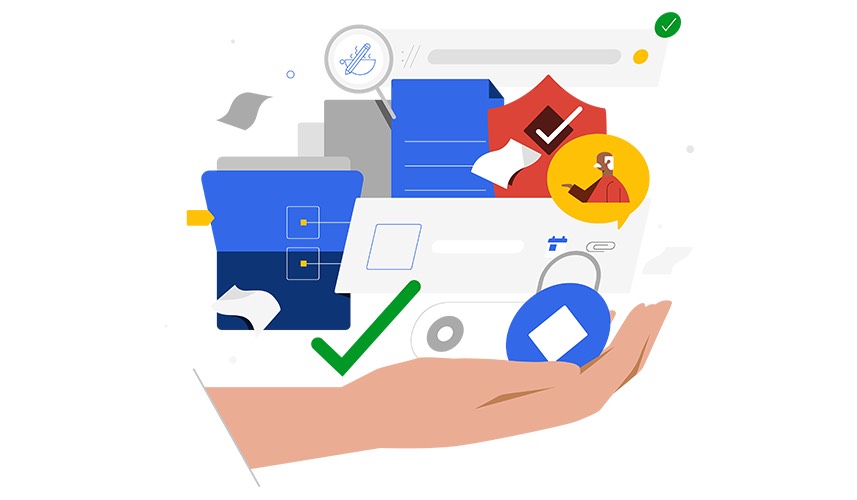
Leave a Reply