In this article, we’re going to look at 10 of the best WordPress typography plugins.
As designers, we spend hours (sometimes days) carefully crafting the typography for each and every one of our projects. Of course we want the end result to look amazing – but it’s also important that the website is easy to read and easy on the eye.
In this article, we’ve scoured the web to find a list of typography plugins for WordPress that you can use to improve the typography on your website. Let’s take a look!
1. Easy Google Fonts –
A simple plugin to use Google Fonts
Using Google fonts is a great way to cut down on your design time while ensuring you always have a large selection of great fonts to choose from. This plugin makes it easy to select a font family, preview each option and then apply the font directly to the page.

2. wp-Typography -cool Typography Plugins for WordPress
A new WordPress typography plugin
wp-Typography offers a large number of options that you can use to adjust the font on your website. There are options for your standard font-size, line-height and font-weight but also more advanced options such as language and letter spacing.
3. Advanced Editor Tools for WordPress –
Enhancing the editor experience with WP Typography
If you’re not sure which font combinations will work well together, then Advanced Editor Tools for WordPress can help. The plugin allows you to select a sample text from the post and have the WP Typography settings applied to it. This is a great way to preview the typography for any post before publishing it.
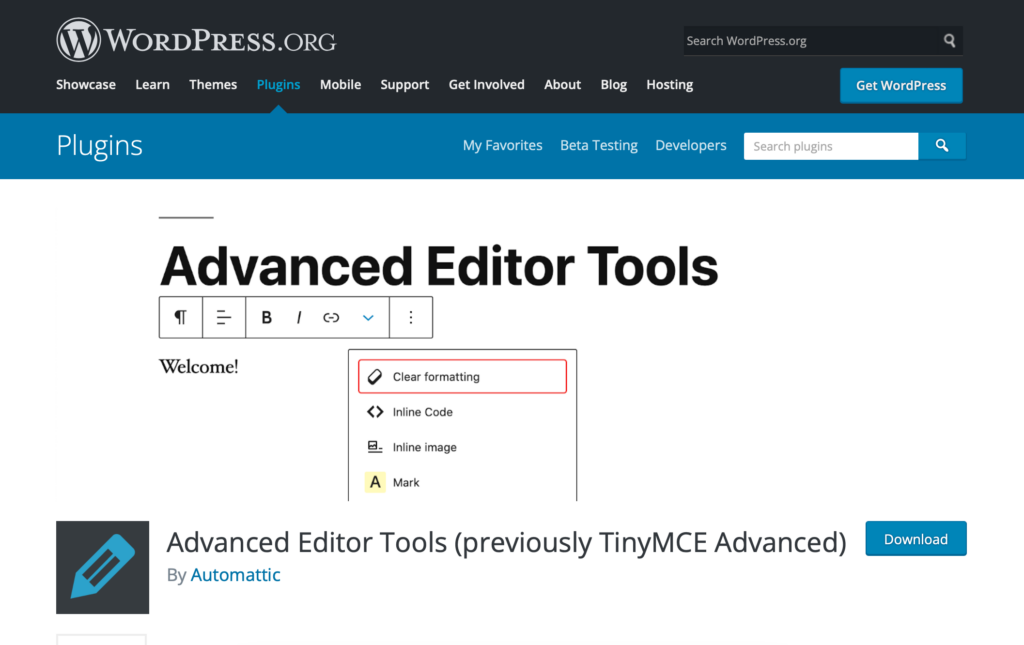
4. Zeno Font Resizer –
A useful typography plugin for responsive design
If you’re building a website that uses responsive design (and if you’re not, then you should be!) then you’ll probably want to make sure that the font sizes are responsive too. Zeno Font Resizer makes it easy for users to adjust the fonts on your website depending on their device size.
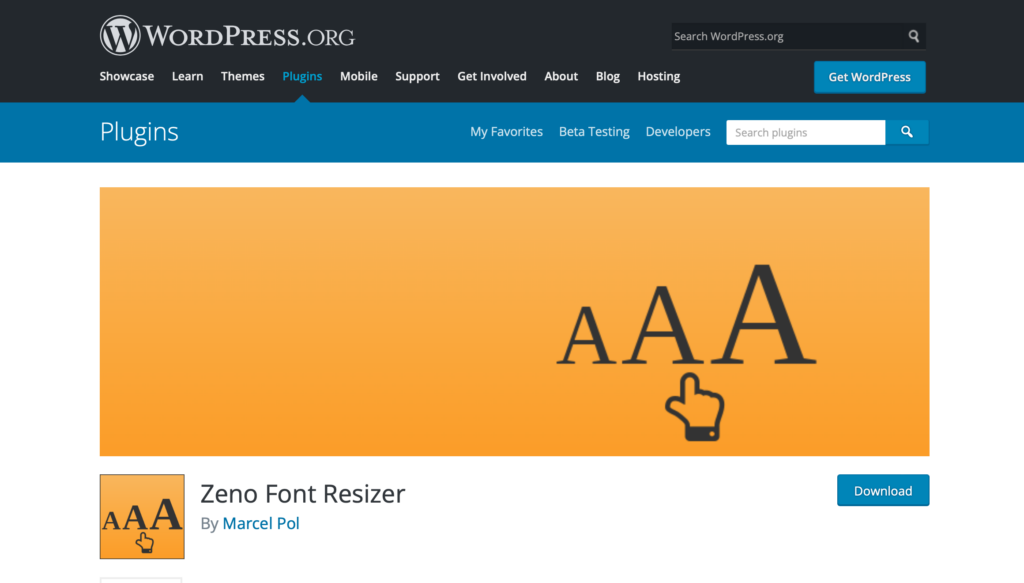
5. footnotes –
An elegant WordPress plugin for typography
Using footnotes in your paragraphs can make them easier to read and give a more professional feel to your content. footnotes makes it easy to add footnotes to your posts and pages, either by manually creating them or automatically converting the text of the post to a footnote.
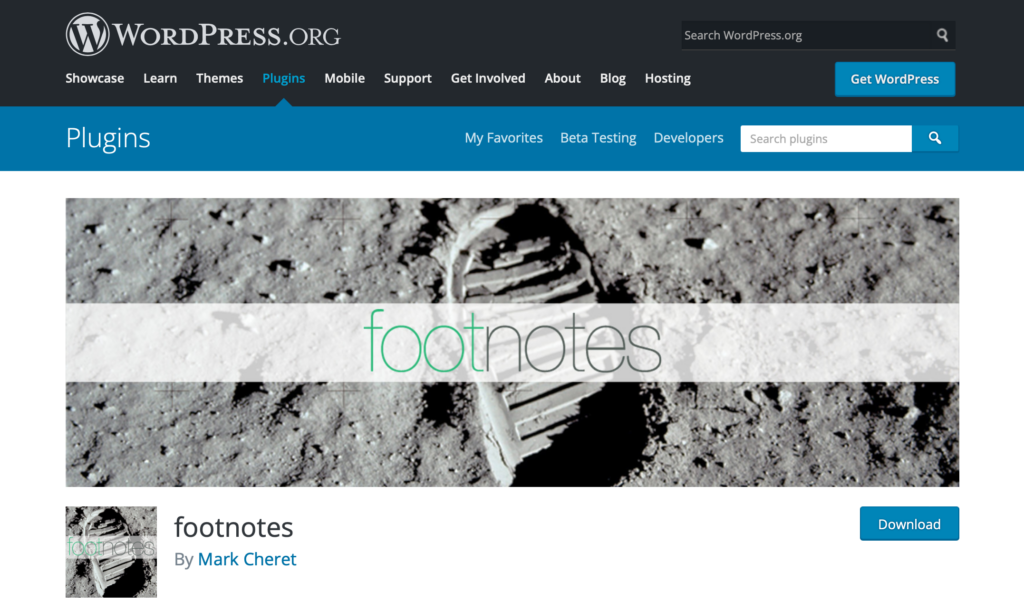
6. Initial Letter –
A simple typography plugin that allows you to add initials to posts
Initial Letter is a simple but very effective plugin that adds an initial letter to the start of your posts. This plugin is a great addition to any WordPress website – but would work particularly well on a personal or blog website.
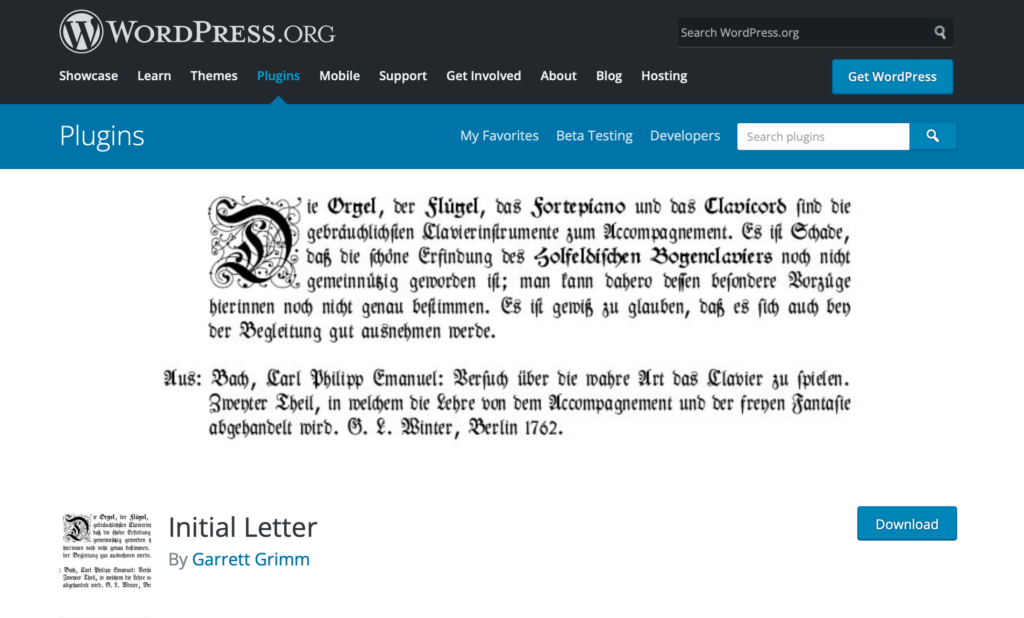
7. Custom Adobe Fonts –
Add a library of Adobe fonts to your WordPress website
Custom Adobe Fonts is based on the TypeKit plugin but with access to a library of over 8 million fonts. The plugin allows you to add a custom font to any page or post, as well as preview the font before applying it.
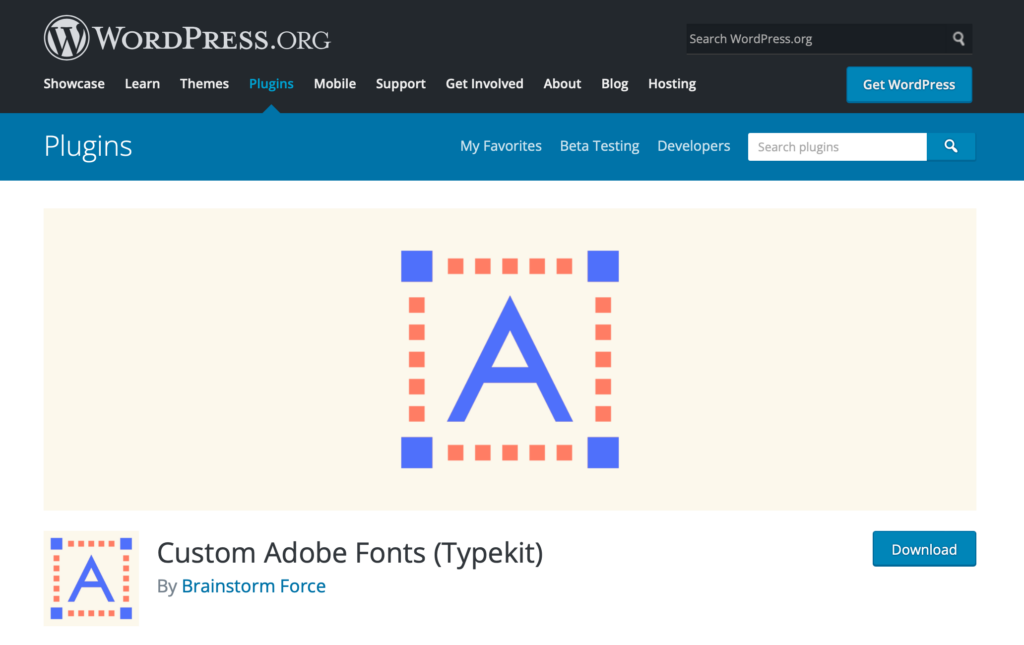
8. Font Awesome –
Integrate font awesome into your WordPress website
Font Awesome gives you access to all of the different icons that are available in Font Awesome. The plugin makes it easy to add one of the icons to any page or post by simply pasting the code into your content.

9.Styleguide –
A plugin to help you build a style guide for your website
Styleguide helps you create a visual style guide for your website. The plugin is great for designers who are working on client websites, but it’s also useful if you want to stay consistent with your own branding across your website. You can see a web page that I used the plugin on here.
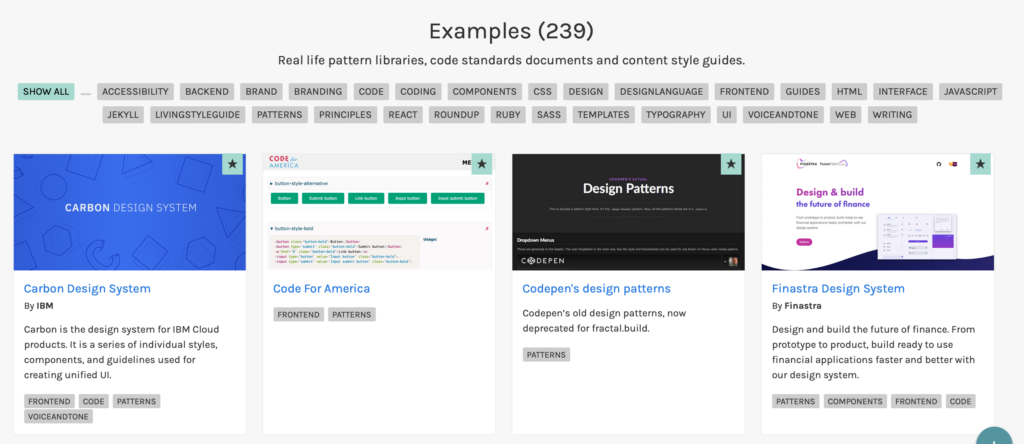
10. SeedProd‘s
A plugin to help you find additional typography tools
If you’re looking for more advanced typographic features than what’s available in your WordPress theme, then you should check out the Editor Toolbar plugin. The plugin adds several buttons to your editor toolbar and each one gives you access to a different typographic feature.
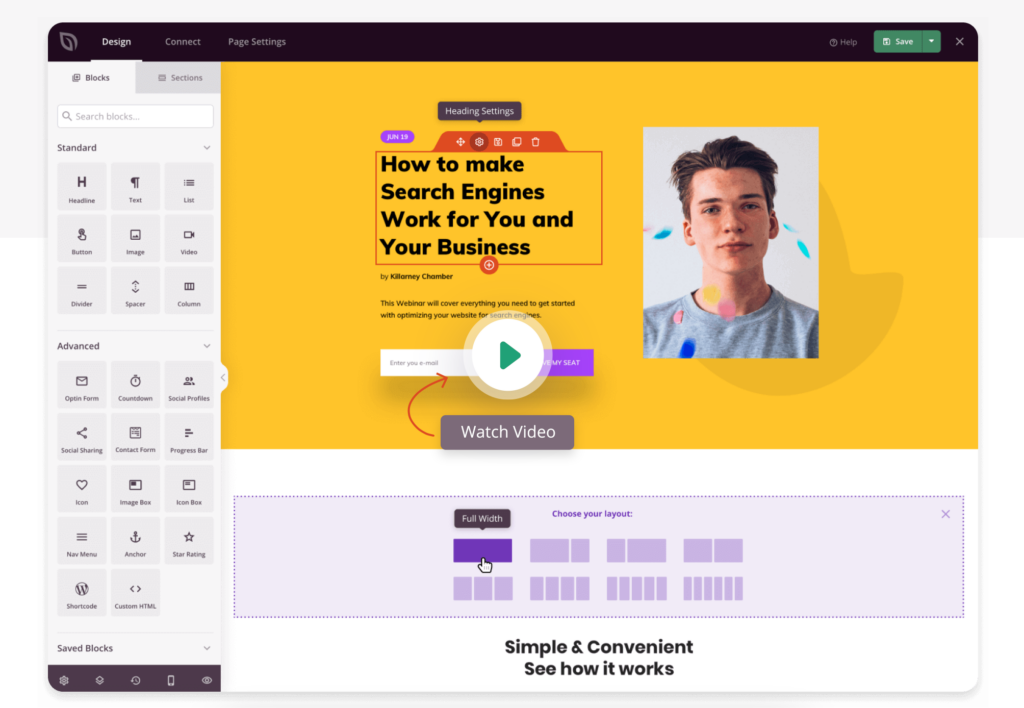
Why is Typography Important for Your design WordPress website?
Typography is one of the many elements that you need to consider when building a website. It’s something that can make your content look beautiful and help bring the words to life. And if done well, it can also improve the user experience .
As with many other things on your website, the typography needs to be readable and accessible. It’s important that you don’t let it overshadow your content and if necessary, reduce its size so that it doesn’t take over the page.
However, don’t avoid typography altogether , because if you do, then you won’t have the beautiful typography that helps bring your content to life.
If you want to add some personality and visual appeal to your website, then you should implement some typography!
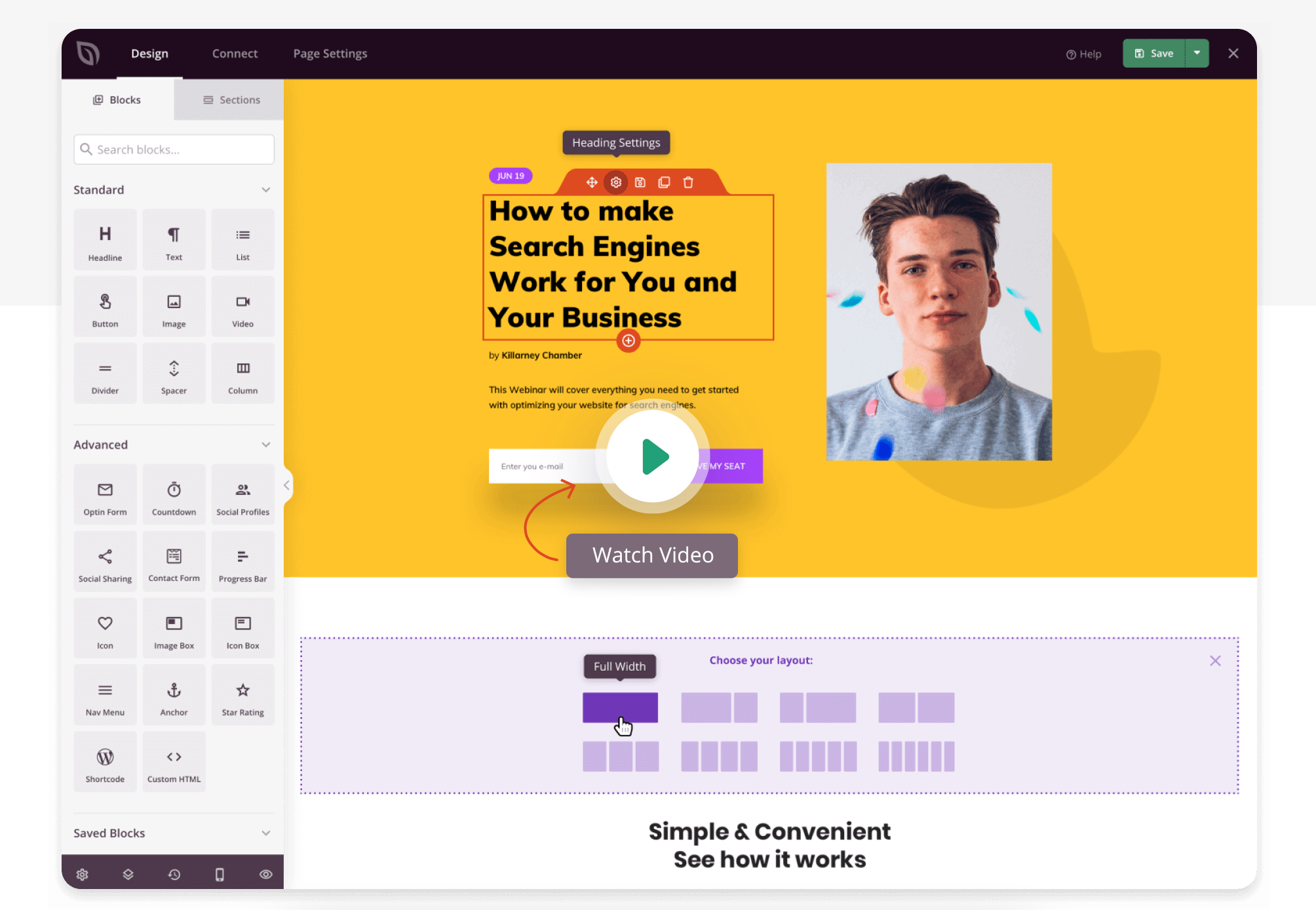
Leave a Reply